 Secure Meet
Secure Meet
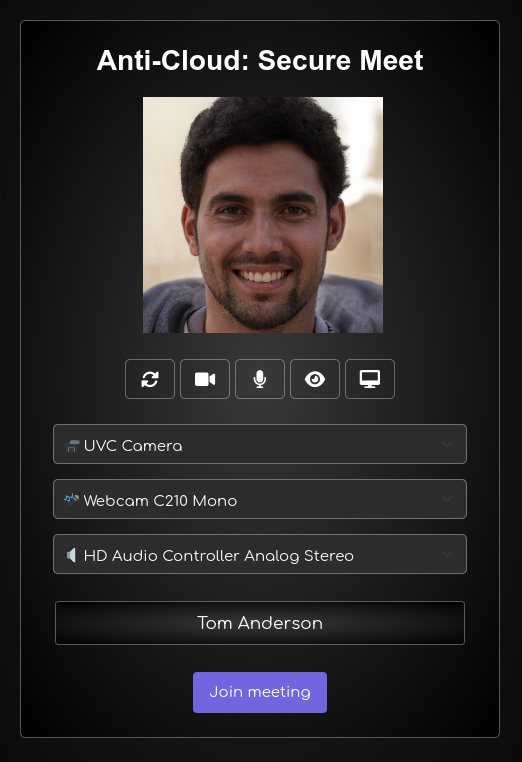
Features
Your company can add as many rooms as needed and assign authorized hosts for each. Each room supports up to 100 simultaneous participants and has no time restrictions. The host can set access to meetings for guests and/or authorized users.
Key Capabilities:
- Browser-based 1080p Full HD video
- No agent required (no software install)
- For comparison, Zoom defaults to lower quality 720p video and for 1080p requires a Business tier subscription, the installation of their desktop agent, and enabling of the option by Zoom Support
- Secure multi-participant video conference
- Screen sharing
- Integrated chat
- White board for collaborative brainstorming
- Reactions: Raise hand and emoji responses
- File sharing
- Recording of meetings
- Password-protected room option
- Lobby feature for host to control access
- Moderator controls for managing attendees:
- Toggle Audio: mute or unmute a guest
- Toggle Video: hide or view a guest
- Toggle Screen Share: share or stop sharing a guest’s screen.
- Get Geolocation: show the guest a Geo Location dialog where they can choose to share their location (location is calculated based on the Internet access point the guest is currently using)
- Ban Participant: the guest will not be able to re-join the meeting in progress
- Eject Participant: the guest will be able to re-join the meeting, if they so choose, using the room URL
- Management interface
- Transcription: speech-to-text (closed-captioning)
- Screen Mirror: changes the view from right to left
The Anti-Cloud: Secure Meet Service is less than half of the price of Zoom!
A Secure Meet Room is $10.00 per Room/per month with 24/7 availability and unlimited Guests. Secure Meet is billed on a daily basis and we provide a 30 day money back guarantee, so there is no risk in trying it.

If you would like to see Anti-Cloud: Secure Meet in action, we are happy to provide a test drive. The administrator will send you a password link to access our demo instance. To get a sense of managing and using the service, follow the Moderator Basics tutorial.